http://vandelaydesign.com/blog/design/photoshop-navigation-tutorials/
Thank you for visiting the Vandelay Design Blog! We regularly publish collections of Photoshop tutorials like this one. If you would like to improve your Photoshop skills, please consider subscribing to our feed by RSS or by email so you don’t miss these posts.
Navigation is obviously one of the most crucial aspects of web
design in terms of usability, but often it is also a focal point of the
design’s appearance. Navigational buttons, bars and menus provide the
designer with an excellent opportunity to be creative and add some style to the design. What better tool to use for this purpose than Photoshop?
Here is a collection of 45 tutorials that will help you with
creating the perfect navigation. Some of them produce an end result
that is fairly similar to another tutorial on the list, but you can
learn something from each one as they take a slightly different
approach.
You may also be interested in the following collections of Photoshop tutorials:
Stunning Vista inspired menu from PSDTuts

Slick blue navigation menu from SigTutorials

Glossy navigation bar from Core GFX

Quick glass buttons from Bits O’ NewMedia

Basic sleek button from psFreak.com

Sleek buttons from OriginMaker

Vista styled button from psFreak

Shiny green button from psFreak

Sleek glossy blue button from AnotherTutorialSite

Stylish button from OriginMaker

Glowing buttons from OriginMaker

Stylish blue button from Photoshop-Tutorials.us

Shiny orange button from TutorialSubmitter

Unique blue button from OriginMaker

Stylish black nav bar from Dicat.us

Vista buttons using styles only from The Not Simple Solution

Black Vista style button from Great Design

XP style navigation from Tutorial Guide

Glossy navigation menu from Gamexe.net

Glossy style carbon fibre navigation from Photshop Star

Professional glossy buttons from Photoshop Star

Simple glossy navigation buttons from Photoshop Star

Image sprite navigation using CSS from Style Meltdown

Orb button effect from Boonage

Clean and dark navigation bar from Aviva Directory

Nice, clean vertical menu from bwebi.com

Flexible buttons using Photoshop shapes and styles from Veerle

Web 2.0 style buttons from Iris Design

Vista style nav bar from Aviva Directory

Web 2.0 buttons from BlogWatts

XBox360 style nav bar from EvoGFX

Simple and clean menu bar from Photoshop Pack

Glass type navigation bar from Pixel Digest

Tabbed navigation menu from UPUP Media

Vertical navigation menu from EvoGFX

Plastic navigation bar from Tutorial Park

Blue button from Toxic Lab

Glossy web 2.0 buttons from Aviva Directory

Pixel style navigation box from Aviva Directory

Red “order now” button from Caged Flame

Aqua button from Pragt.net

Mac button from Pragt.net

Duotone vertical menu from Pegaweb

Glass button from Depiction.net

Simple web button from 3by9

Professional dark button from Aviva Directory























































































































































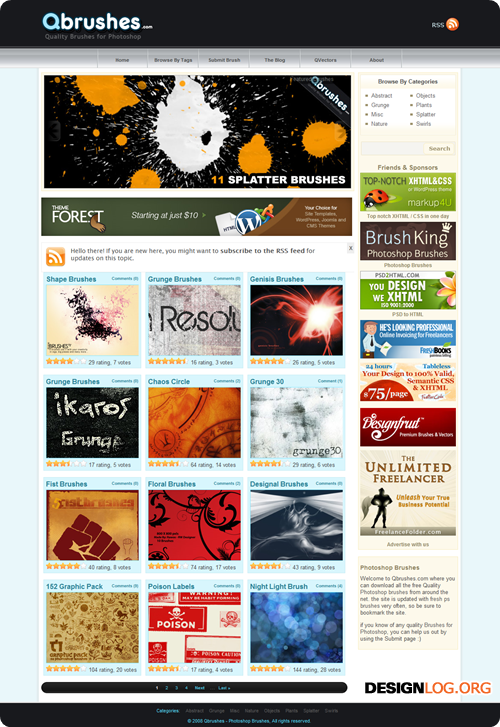


























































































RECENT COMMENT